DSE Backup Expert Pro
Professional backup application
covering a very broad range of needs
in terms of backup options and security
- Can backup very complex selections of data, at specific times or on demand, with just one click.
- Can backup files' and folders' content, access rights, attributes and timestamps.
- Can backup entire volumes and physical drives, sector by sector.
- Secures your backups using advanced encryption technologies.
- Writes to multiple backup targets simultaneously: disk drives, cloud (AWS, Azure), FTP & SFTP servers.
- Can backup files from hundreds of computers in the local network.
- Can backup the raw encrypted data of Windows encrypted files and BitLocker encrypted volumes.
- Runs on both Windows 10 and Windows Server. See system requirements
 .
.
We offer an extensive and customizable licensing model, and you can choose between perpetual (for life) licenses and subscription-based licenses (or licenses that are valid only for a fixed period of time).
Our price calculator offers significant discounts for large orders.
offers significant discounts for large orders.
Perpetual (for life) |
|
Subscription-based |
|
With a lifetime license your product will not have an expiration date in your lifetime, and it will keep working on supported systems indefinitely. Bug-fixes and minor updates will be provided for as long as five years. You will not get the major version upgrades. |
With a subscription-based license you'll always get all bug-fixes and all major and minor updates, as long as you have a valid license. This is the right way to ensure you always have the latest version of DSE Backup Expert Pro, with all the great new features that will be available in the future versions. |
|
Choose this licensing model


|
Choose this licensing model


|
FROM MANY COMPUTERS IN A LOCAL NETWORK?
You only have to run DSE Backup Expert Pro on a single computer, and get Net Admin licenses for the other computers.
licenses for the other computers.
Please read carefully the features and limitations of Net Admin licenses.
licenses.
Request a trial license here .
.
Also, you can try for free the Microsoft Store editions (see the links above).
Try our Contact page.
page.
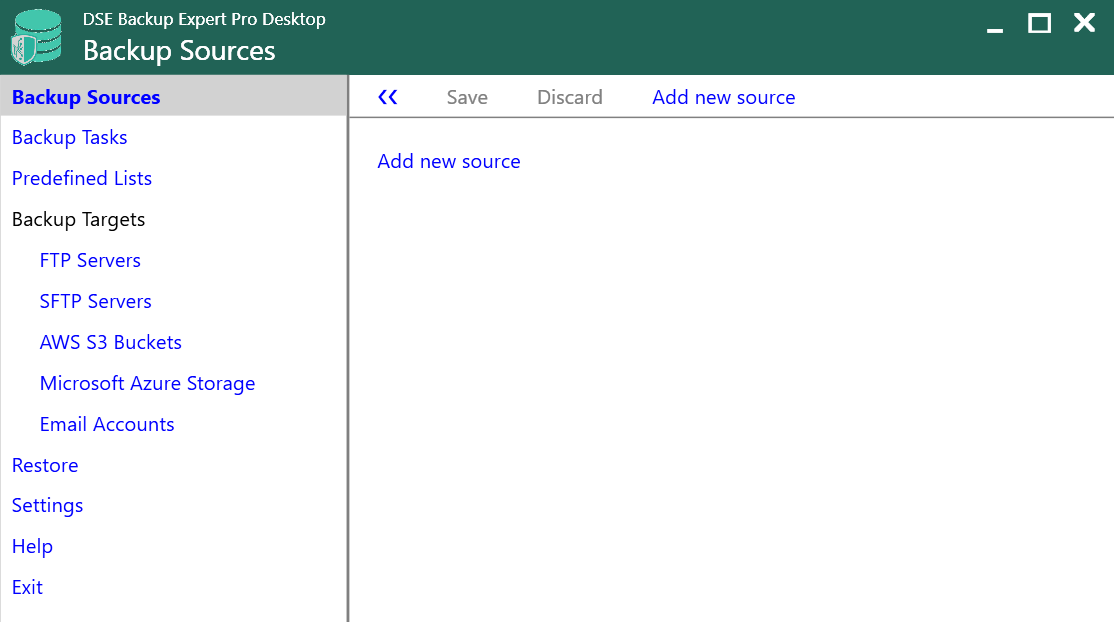
|
Advanced backup source selection features
|
|
Use a multitude of backup targets
|
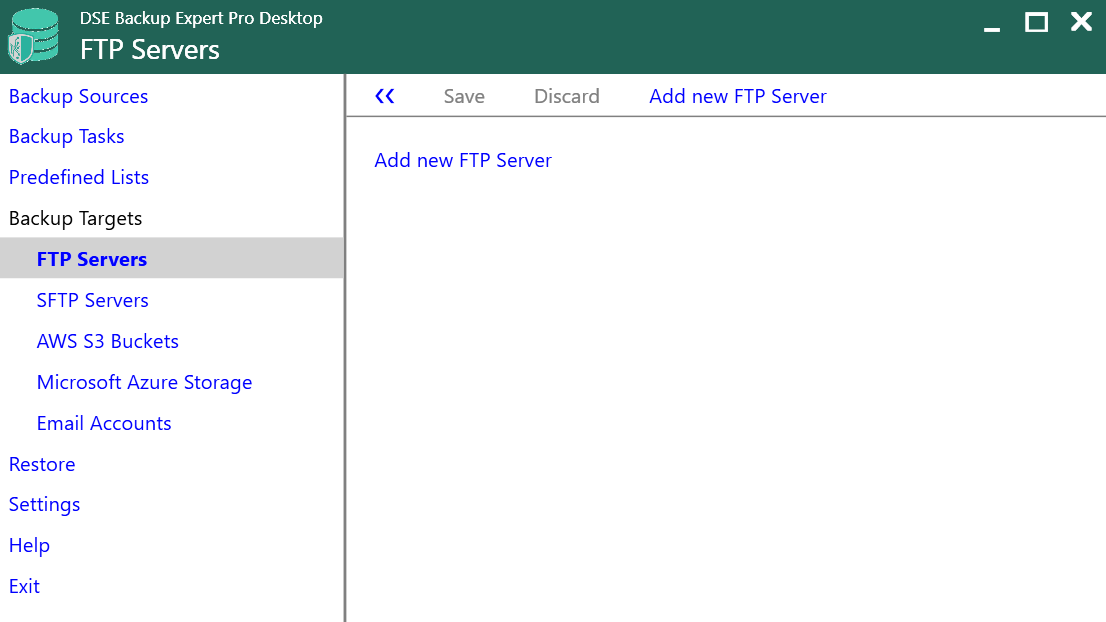
|
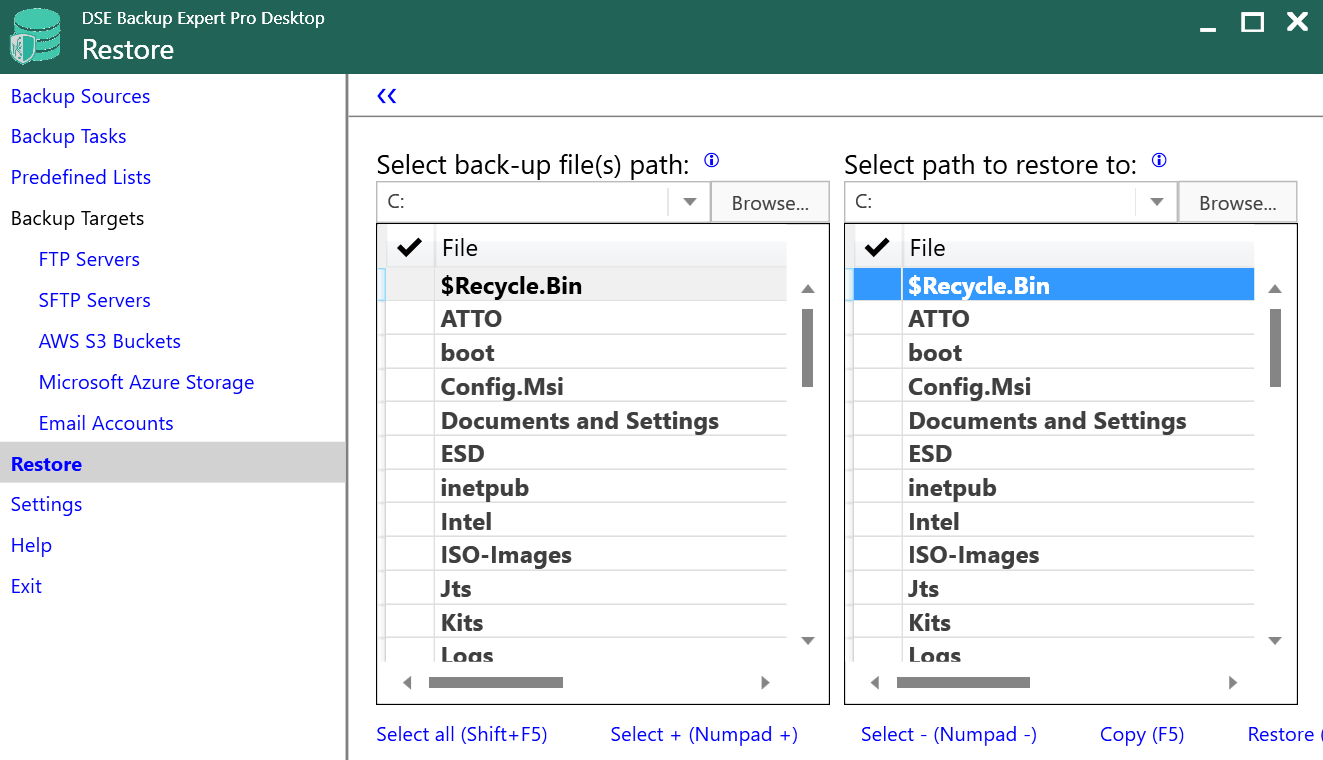
|
Advanced restore features
|
|
Other features
|
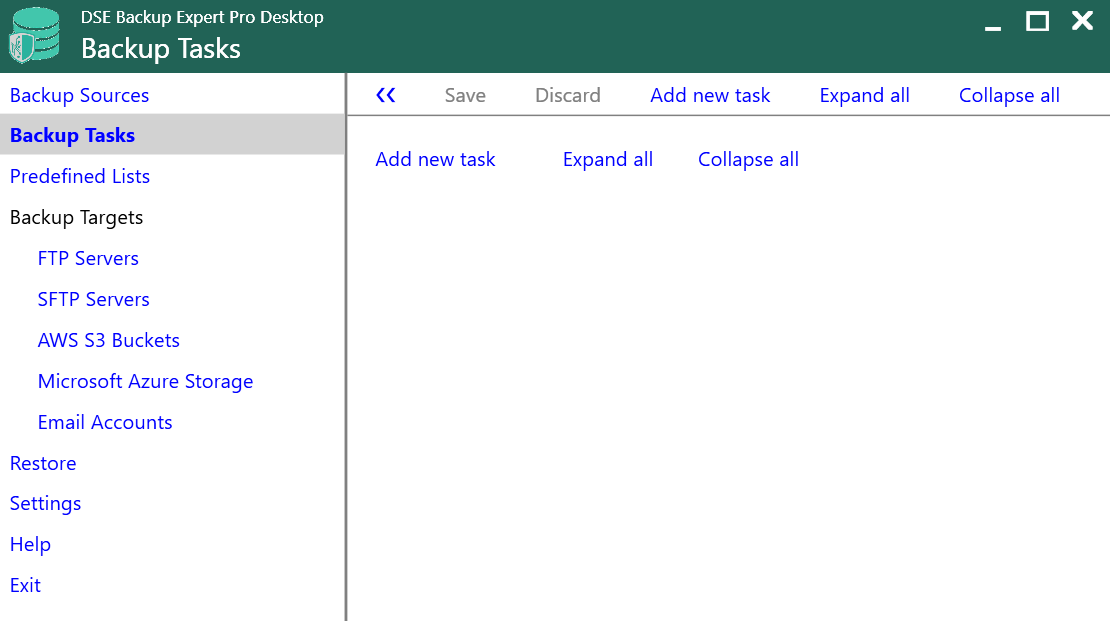
|
Go here for a complete list of features.
for a complete list of features.
| Minimum | Recommended | |
|
|
|
| Temporary storage | ||
| The amount of free space needed on the drive selected to save temporary files depends on the amount of data in your backup tasks. Many backup tasks do not need temporary storage at all. | ||
| Internet connection speed | ||
| Depends on the amount of data you backup in the cloud. A broadband connection is recommended. | ||
| Operating system | ||
| DSE Backup Expert Pro | Windows 10 ver. 17763.0 or higher | |
| DSE Backup Expert Pro 2021 | Windows 10 ver. 17763.0 or higher | |
| DSE Backup Expert Pro Desktop | Windows 10 ver. 17763.0 or higher | |
| DSE Backup Expert Pro Server | Windows Server 2016 or newer | |
